
 
|

 
|
| Consumer World is a public service, non-commercial* guide with over 2000 of the most useful consumer resources. |
|
SHOPPING Product Reviews Compare Prices Car Buying Catalogs Stores BARGAINS Discount Shops Computers Discount Travel $$$ Deals CONSUMER RESOURCES Directories Booklets Buying Info Health Home Reference Automobile Legal Fun MONEY Investments Money Matters Insurance Credit/Bank CONSUMER AGENCIES Federal Agencies State Agencies Intern'l Orgs. Consumer Orgs. COMPANIES Online Cust Serv Auto Mfrs. Product Info TRAVEL Air, Hotel Bed & Breakfast Destinations NEWS Scam Alerts Recalls Newspapers Mags INTERNET What's New Lists Search Engines Wonders References Computer Resources REGISTER for Newsletter Back to Homepage |
On paper, it had all the features anyone could want in a GPS: 4.3� screen, text to speech (so it says street names), 6 million points of interest, has a �one touch� button for easy navigation, makes a �ding� at the point of turns, shows the street you�re on (only sometimes), has a 90-day free trial of traffic services, can act as a media viewer, has bluetooth, comes with a/c adapter and car adapter, etc.
The first thing one has to do with any Magellan GPS is to see if there is an update to the software that runs the unit. There was a well-publicized update to the 4350/4370 that added some features and supposedly improved navigation. There was also a January 2009 update to the built-in AAA guidebook of hotels, attractions, etc. All told, the updates took about 45 minutes to download and install.
Now to put the unit to the test. First the good: the screen is very touch sensitive, so you don�t have to push hard to have your choices recognized. Sometimes, it is too sensitive, so you might get a double letter when entering a street name to navigate to, for example.
At least in my area of Boston, the unit makes a connection with the GPS satellites in mere seconds. At best, it takes only two seconds to get a signal, and it regularly only takes five seconds. Once it took thirty. That is absolutely amazing. It also recalculates your route when you have gone less than half a block off course. That too is very quick.
The database has six million points of interest, which is as large as GPS units have these days. It also has listings for hotels, car repair shops, and more from AAA, along with the AAA rating where applicable. The searching is instantaneous, unlike the Garmin 750 (a unit which I will compare it to in this review). Garmin has to think about many searches, with a spinning hourglass on the screen. And, then, many times, the place you are looking for is not found.
You can search the Magellan databases either by category or by spelling out the name of the place you are looking for. Here is where the database gets flaky. I wanted to see if it had the supermarket that is located about three blocks from my house. I clicked �categories� then �grocery and convenience stores� and then �Stop & Shop�. My store should be first on the list, but it was not there at all, but other more distant Stop & Shops were. However, when I use the �search by name� option, and type in �Stop & Shop�, there it is first on the list.
Similarly, when looking for the two Targets near me, when clicking �shopping� then �department store� then Target, they are not there. But, they are properly listed when typing in �Target�. Go figure.
This unit has TTS � text to speech � so that names of streets are spoken during maneuvers. It says �turn right on Temple Street� instead of just turn right in 50 yards. There are two voices to choose from in English, �Dave� and �Susan�. I chose Dave because my current MIO brand GPS had a very pleasant male voice. This one is less pleasing, and in the car, sounds quite gravelly. So I switched to Susan. She was relatively easy to understand and hear, and pronounced street names relatively well. In practice, the unit does not say the street name for every maneuver. There is no rhyme or reason to when it will and when it won�t. Garmin�s female voice is slightly clearer than Magellan�s.
In a test of a simple trip to a CNN studio in Boston, the unit navigated the route as I would have done on my own, except for the final quarter of the trip. For that last stretch, it found a better route than I would have used.
While navigating to a specific address, the words at the top of the screen tell you the next maneuver. If you want to hear the last audio instruction again, you just tap that top line. Only when the GPS is not set to give directions, does the text line at the top say the name of the street you�re on.
Routes on the Magellan screen are rendered more like a map, and are quite distinct. On the Garmin 750, routes look more cartoonish and less well defined.
The dings that signal that you are at the very point of making the next maneuver (e.g. turn right) are unpredictable. Sometimes they come early, sometimes right at the spot of the turn, or sometimes after the turn should have been made. This is a good feature to have that is not on most Garmins today. Too bad it isn�t programmed to reliably ding roughly five to ten yards before the actual spot.
On one trip to downtown Boston, the 3D building feature kicked in. Prominent buildings are shown on the map rising up from the street level, almost as if you were in the midst of a city scene in a video game. The building shapes were realistic. (Boston City Hall looked like Boston City Hall.) How much this really adds to your ability to get from point A to point B is not clear. But it is a neat feature nonetheless.
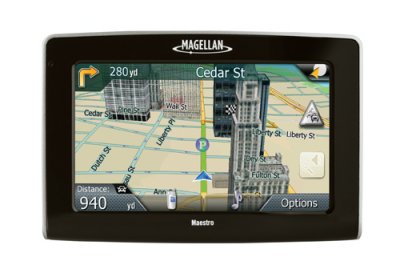 Now for a couple of negatives. In the garage, and in tunnels the 4.3� screen is very bright and has good contrast. In bright daylight, the screen washes out significantly, and in direct sunlight, it is not readable. This is one of the two big shortcomings of this unit. When placed side by side, my old 3.5� MIO is more visible in bright light. Unless you can read the screen easily looking at it head-on, you can�t fully enjoy the unit. The Garmin 750�s screen is no better than Magellan�s however. Both are very disappointing. The second big flaw is the navigation directions it gives at complex intersections. Not far away, there is a road with five lanes. The left two go into a tunnel (where the screen looks beautiful). The next two go straight ahead. The far right one forces you to turn right. When programmed to take me home, the 4350 should warn me to STAY right of the tunnel. Instead it tells me to TURN right. No right turn is possible at that location. Even if I believed what it really meant to say was turn right in 200 feet, that would take me in the opposite direction that I needed to go. It should have said �STAY� right (of the tunnel), and then turn �LEFT�. Since I know this area, I ignored its instructions. I did worry, however, about times when I might be in strange places and it gives completely erroneous directions. In another instance where there was a fork in the road (or really an exit on the right), the unit said �TURN left� instead of either STAY left or KEEP left in order to stay on the main road. Interestingly, even competing brands like the Garmin 750, have trouble at this intersection and the one just after it. (It told me to turn right onto the road I was already on, and then would have routed me miles away from home, instead of going the mere eight blocks to my house. A firmware update to the Garmin improved this navigation, but did not fix it completely.) In one other instance at a complex intersection, the 4350 wanted me to turn left, when in fact I had to turn right to reach a CVS drugstore that was the destination. (When going to this CVS from a different direction on a separate trip, it became clear what the problem was. The unit thought the drugstore was on the south side of the highway, when in fact it was on the north side.) The unit also has trouble with side roads that run parallel to highways. Even though its maps show the name of the side road and routes you onto it, the unit speaks the name of the highway instead. The maps are more accurate than the verbal directions. An example of this is when it said �after 100 yards keep left on I-93 south�. In fact, I am on route 28, not 93. It should have said �in 100 yards keep left TOWARD or ONTO I-93 South� or �turn left on Mystic Avenue� (the parallel road to the side of 93). On some roads, the unit has �lane assist�, showing you the proper lane to be in for upcoming maneuvers. On highways, and only at some forks in the road, the unit displays two signs that mimic the green overhead road signs. The one that is dimmed is the road not to take. The problem with these signs is that the font used on them is too small to read without squinting or leaning into the unit. On some multi-lane city streets, when a turn is coming up, it will show a picture of four lanes at the top of the screen, with an arrow pointing to the one you should be in. Both of these are nice features. On the highway, the unit has an annoying habit. It only says �in 200 yards, turn right� in some instances, rather than �EXIT right� or similar. If you are taking a highway exit, whether it says the name of the exit or not, it should say that you are �exiting� rather than �turning.� It only does this sometimes. Compared to the MIO, the Magellan seems to talk less, giving fewer warnings like �in 200 yards, stay right.� But the Magellan outperforms Garmin in this regard, which gives far fewer warnings of quirks in the road. Both units, however, tell you which side of the street your destination is located on. So, the 4350 has problems with the verbs TURN, STAY or KEEP, and EXIT, often substituting the wrong one. Other quirks and features: one would think that certain features would be located on the settings menu, like selecting the address for your �home� location, and which method of route navigation you want as the default � fastest, shortest, most economical, etc. In fact, neither is there. �Home� is on the one touch menu (at the top right of most screens). The unit has a nice simulation feature that lets you fly over the route it has planned for you at speeds up to 5000 miles per hour. On the downside, the default routing method � fastest � is not changeable as the default! (You are presented with the four routing options every time you enter a location to navigate to and the choice you make is for that trip only.) How do I know that? I called Magellan customer service. Almost any online write-up of Magellan gives their customer service department very low marks. So I was expecting the worst. I was connected immediately to an agent without being put on hold. Though he was in the Philippines, he spoke understandable English. He grabbed a 4350 so he could simulate the steps I would have to go through to set the default routing method. He discovered, that despite the manual�s instructions to the contrary (which was written before the latest firmware update), the default routing method can no longer be changed. The agent was apologetic and professional. I did not get to test the traffic feature which would allow you to be forewarned of delays, and to ask the unit to route you around the problem. Whenever I was driving, traffic was light. The bottom line for me, is that the Magellan 4350 easily beats the Garmin 750, but still has a couple of significant flaws. The Magellan needs a brighter screen and has to go back to elementary school to learn the difference between KEEP left and TURN left. The 4350 retails for $399, but is available online for as low as $275. March 2, 2009 ======================================================== Consumer World�, launched in 1995, is a public service, non-commercial consumer resource guide with over 2000 links to everything "consumer" on the Internet. Edgar Dworsky, an avid bargain hunter, is the founder of Consumer World, editor of MousePrint.org � an educational site devoted to exposing the fine print loopholes in advertising, and a former Assistant Attorney General in the Consumer Protection Division of the Massachusetts Attorney General's Office.
|
Just Added Here  Car Prices Find Dealers' Cost for Cars Low Rate Credit Cards 2.5� Long Dist. No Monthly Min.++ Check Prices Find Low Prices Mortgage Rates Air Deals This weekend ++ Better Business Bureau BizRate Online stores' ratings Product Reviews Find Products by features Compare Prices What's On Sale? Lemon Check� Used car histories++ Consumer Booklets Consumer Rights Home Prices Check City Sales Records |
|
Copyright © 1995-2018 Consumer World�. All rights reserved. Duplication of the collection of links herein, or any portion thereof, is strictly prohibited.